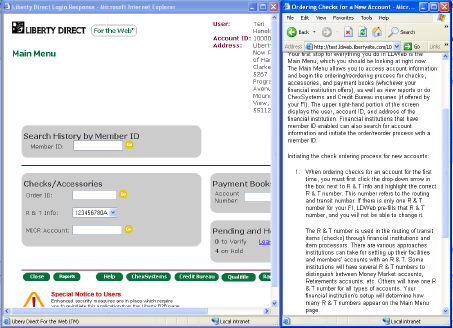
|
|
Main Menu |
This training is designed to take you through some everyday tasks you might encounter in using LibertyDirect for the Web. You will be given instructions that will take you through the processes of placing check and accessory orders and reorders, and viewing the status and summary of current and past orders.
Once you have completed all the lessons, an online assessment will be provided to measure your knowledge of LDWeb. Upon successful completion of the assessment, you will gain access to the live LDWeb site.
To easily go through the training lessons and LDWeb at the same time, we recommend you resize the windows of this page and LDWeb so that both can be viewed simultaneously, as shown in the following example:
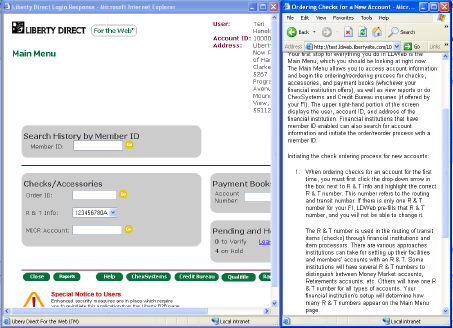
To do so, move your arrow (mouse) to the extreme lower right-hand corner of this window. The arrow should change to a double-ended arrow.

Once it changes, left click on your mouse and hold down the button while dragging until the page is the preferred size. Do the same with the corner of the LDWeb window. Ideally, the windows should appear side-by-side. If you are having trouble sizing the windows correctly, just switch back and forth between the two as you go through the training.
Please follow the instructions carefully to complete the training process. In order to complete each scenario, you must use actual account holder information from your financial institution. However, while in training mode any orders you place or information you change will not be saved.
If you need to exit the training site in the middle of your session, click the "X" button in the upper right-hand corner of the screen. When you log back on to complete your training, start with the sections of the training you have not yet completed.